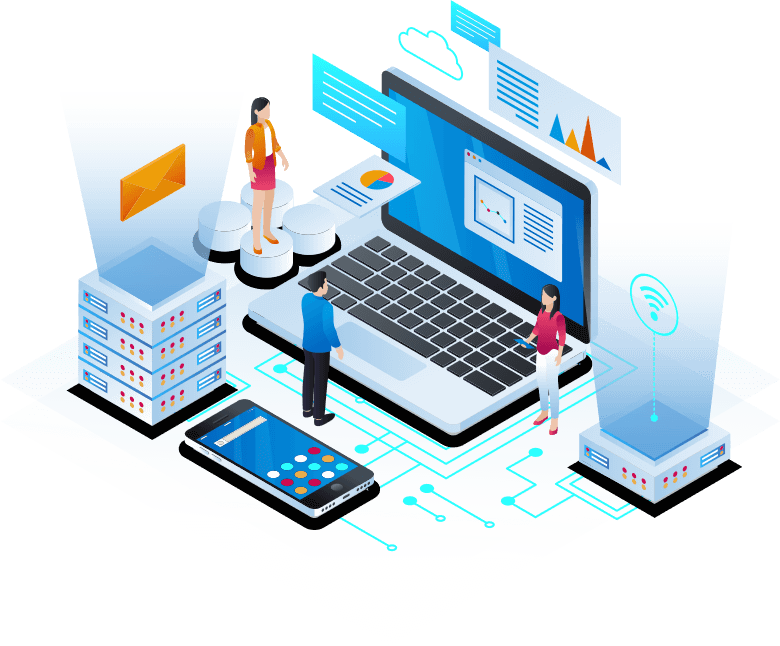Leave Management Software
 Through the name it’s quite clear that this Leave Management Software from Star Link helps to
manage the Leaves of employees. It is an easy and advanced way to manage the present status of
any employee. Through Leave Management Software any employee can check their timings or list
of holidays. Leave Management System allows users to apply leaves or allows to view the status of
applied leaves i.e. whether the leave is approved or pending.
Additionally, there is also an option of Single Level Leave Approval policy or Multilevel Leave
Approval policy. Admin can define the number of seniors who will approve the leaves of any
employee in a multilevel leave approval policy. This software has to be linked with Star Time Office
Software which is used to manage attendance and it is a web-based application that allows it to be
accessed from any part of the world with an internet-enabled device.
Through the name it’s quite clear that this Leave Management Software from Star Link helps to
manage the Leaves of employees. It is an easy and advanced way to manage the present status of
any employee. Through Leave Management Software any employee can check their timings or list
of holidays. Leave Management System allows users to apply leaves or allows to view the status of
applied leaves i.e. whether the leave is approved or pending.
Additionally, there is also an option of Single Level Leave Approval policy or Multilevel Leave
Approval policy. Admin can define the number of seniors who will approve the leaves of any
employee in a multilevel leave approval policy. This software has to be linked with Star Time Office
Software which is used to manage attendance and it is a web-based application that allows it to be
accessed from any part of the world with an internet-enabled device.
View Online Demo at:-
Software Features:-
- User import capability
- Multiple user Log-in
- Multi-Level leave approval policy
- Capability to handle huge database
- Individual user login for employee
- HOD can view all reports of employee
- Admin can manage mulitple type of leave policy
- Admin can manage mulitple type of leave policy
- Fully automized process for employee’s leave management
- Employee can view his information like leave, attendance
- Mail option for leave application – Rejection & Approval
System Requirement:-
- Processor – P4 & above
- RAM – 2GB min
- Hard disk – 20GB
- Operating System – Windows7 and above
Time Office Software
 Web based Time Office software holds the key to versatility as a web-based version is easily accessible from any computer system with a static URL and active internet connection. Privacy and security remain completely protected with IDs and passwords.
Window based Time Office Software can only be installed in computer systems and cannot be accessed through any online portal which assures that all the data remains saved in one’s personal desktop and cannot be breached by anyone else.
Time Office is a complimentary Software which comes by default with every Biometric Attendance System of Star Link. This software helps in generating reports of employee’s punch in and out data on daily, weekly and monthly basis.
With no requirement for external paperwork, different hardware, and software for data transfer and fetching, Time Office Software is an absolute time savior which makes data transfer and processing an effortless task with a single click.
Web based Time Office software holds the key to versatility as a web-based version is easily accessible from any computer system with a static URL and active internet connection. Privacy and security remain completely protected with IDs and passwords.
Window based Time Office Software can only be installed in computer systems and cannot be accessed through any online portal which assures that all the data remains saved in one’s personal desktop and cannot be breached by anyone else.
Time Office is a complimentary Software which comes by default with every Biometric Attendance System of Star Link. This software helps in generating reports of employee’s punch in and out data on daily, weekly and monthly basis.
With no requirement for external paperwork, different hardware, and software for data transfer and fetching, Time Office Software is an absolute time savior which makes data transfer and processing an effortless task with a single click.
| |
|
|
|
View Online Demo at:-
- Time Office Software - |
- Time Office Software - ||
- Time Office Software - |||
- Time Office Software - |V
- How to Import data to Time Office Software by excel File
Time Office software comes in two categories :
| FEATURES | WEB | WINDOW |
|---|---|---|
| Software Features |
|
|
| Additional Features |
|
|
| Newly Added Features |
|
|
| Other Reports |
|
|
| System Requirement |
|
|
Canteen Management Software
 A unique solution designed for big set-ups which offer dining facility in their canteen to employees.
The Canteen Management Software is designed to create transparency between the employee, company, and vendor.
It reduces the worry of unauthorized usage whereas software helps to automate the complete process.
Star Link India Biometric Devices and Industrial Model with Printer is linked with canteen management software which prints the coupon.
Moreover, the printed coupon acts as a record for the vendor whereas the input data acts as a record for the admin.
There are two ways that it can be operated which can stop multiple placements of order:-
Online Operation through software:- In this process, once the employee processes his/her order, then his identity and other details are authenticated by the software and then the order is placed and thus receipt is generated.
No employee can place multiple orders.
Smart Card Authentication:– In this process, an employee has to authenticate by their smart card which includes their details and thus their order will be placed.
The Canteen Management Software System can be operated in set-ups with different types of order placement related to items or quantity. They are as follows:-
A unique solution designed for big set-ups which offer dining facility in their canteen to employees.
The Canteen Management Software is designed to create transparency between the employee, company, and vendor.
It reduces the worry of unauthorized usage whereas software helps to automate the complete process.
Star Link India Biometric Devices and Industrial Model with Printer is linked with canteen management software which prints the coupon.
Moreover, the printed coupon acts as a record for the vendor whereas the input data acts as a record for the admin.
There are two ways that it can be operated which can stop multiple placements of order:-
Online Operation through software:- In this process, once the employee processes his/her order, then his identity and other details are authenticated by the software and then the order is placed and thus receipt is generated.
No employee can place multiple orders.
Smart Card Authentication:– In this process, an employee has to authenticate by their smart card which includes their details and thus their order will be placed.
The Canteen Management Software System can be operated in set-ups with different types of order placement related to items or quantity. They are as follows:-
View Online Demo at:-
- Web Based- Canteen management System Online Demo
- Window Based- Canteen Management System Online Demo
Software Features:-
- Prepaid/Postpaid option for employees
- Daily/Weekly/Monthly item wise reports
- Fully automized canteen management software
- User can pay the credit amount online through this software
- Huge experience of maintaining the data of canteen management
- Once credit limit is over, one cannot place order unless due amount is not paid
- Credit limit of any employee can be increased or decreased according to the profile or designation
System Requirement:-
(For Web Based)
- IIS6 & above
- RAM – 4GB
- Processor – i3 & above
- Hard disk – 80GB
- .Net framework 4.0
- SQL server 2005 and above
- Operating System – Windows 7 & above
(For Web Based)
- Processor – P4 & above
- RAM – 2GB min
- Hard disk – 20GB
- Operating System – WindowsXP and above
Payroll Management Software
 Payroll Management System is the unique software developed for HRs and payroll professionals to manage the salary of employees. The system manages the increment in due time, and additionally, it can also calculate different deductions or additions like ESI, PF, TDS, TAX, Loan Advance, Arrears, Gratuity, and Bonus. Moreover, the software also helps in ‘Dues Clearance’ at the time of resignation of any employee.
The Payroll Management Software is linked with Time Office Software for the detailed monthly summary (no. of days present, holidays, weekly off or leaves) of any employee and it also allows to import the data of employees through excel file.
This reduces the human effort and almost every process is done in a single click. Only the need is to enter a few basic details of the employee.
There are also some unique features that make it more valuable and worthy to be used in any setup. This payroll software can calculate the salary in the manufacturing units or production units where salary is calculated on the basis of no. of products made by an employee or where there is a policy of salary on Piece-rate.
The Star Link payroll software can also calculate the salary on a daily-wages basis & linked the database with biometric attendance software.
However, the settings of Payroll Software can be changed according to the requirement. There is the option of Dynamic Date setting, which defines the date from which the report is generated. (For ex: 1-30 of a month or 25-24 or whatever date the user wants to fix).
Furthermore, another feature is the Policy of Formula Setting for salary, which allows the user to add or deduct some additional amount by simply changing the formula depending. The formulas can be implemented as a whole for a department or section or a team or even between employees (based on your Policies).
Payroll Management System is the unique software developed for HRs and payroll professionals to manage the salary of employees. The system manages the increment in due time, and additionally, it can also calculate different deductions or additions like ESI, PF, TDS, TAX, Loan Advance, Arrears, Gratuity, and Bonus. Moreover, the software also helps in ‘Dues Clearance’ at the time of resignation of any employee.
The Payroll Management Software is linked with Time Office Software for the detailed monthly summary (no. of days present, holidays, weekly off or leaves) of any employee and it also allows to import the data of employees through excel file.
This reduces the human effort and almost every process is done in a single click. Only the need is to enter a few basic details of the employee.
There are also some unique features that make it more valuable and worthy to be used in any setup. This payroll software can calculate the salary in the manufacturing units or production units where salary is calculated on the basis of no. of products made by an employee or where there is a policy of salary on Piece-rate.
The Star Link payroll software can also calculate the salary on a daily-wages basis & linked the database with biometric attendance software.
However, the settings of Payroll Software can be changed according to the requirement. There is the option of Dynamic Date setting, which defines the date from which the report is generated. (For ex: 1-30 of a month or 25-24 or whatever date the user wants to fix).
Furthermore, another feature is the Policy of Formula Setting for salary, which allows the user to add or deduct some additional amount by simply changing the formula depending. The formulas can be implemented as a whole for a department or section or a team or even between employees (based on your Policies).
| Request Demo | Web Payroll System | Window Payroll System | Web Payroll System | Window Payroll System |
| |
|
|
|
View Online Demo at:-
- Payroll Management System for the policy set up – Online Demo
- Payroll Management System for multiple operations – Online Demo
- Payroll Management Software for Salary Reports – Online Demo
- Window Payroll Software | Setup | Part 1
- Window Payroll Software | MULTIPLE OPERATION | Part 2
- Window Payroll Software | REPORTS | Part 3
Payroll Software Features:-
- Single click salary processing
- Formula set-up for salary heads
- Salary head as per requirement
- Online PF & Esi challan submission
- In-built compliance-related reports & data
- Fully linked database with time office software
- Fully automized canteen management software
- No- requirement for an additional entry for employee master
- Reports generated like – PF, Salary slip, Salary register, ESI, Loan Advance, Arrear, Full& Final,
Reimbursement Reports:-
- Master Reports
- Piece Information
- Loan & Advance
- Arrear and Bonus Reports
Statement:-
- Over Time Statement
- Gratuity
- Leave Encashment Statement
Payroll Management System Requirement:-
- Processor – P4 & above
- RAM – 2GB min
- Hard disk – 20GB
- Operating System – WindowsXP and above
Visitor Management Software
 Visitor Management System is a web-based software that allows maintaining the record of the visitors. Being Web Based on Software, it can be browsed from any part of the world with any internet-enabled device depending upon server availability.
Moreover, Visitor Management System from Star Link is designed to give a planned structure to the visitor-employee meeting. It also allows the admin to track the record of the visitors like other details of the belongings he is carrying, and the timing of his visiting and going. Moreover, if he is scheduled to come next, his every detail will reflect in the system with his name.
The set-up or company where the frequency of visitors is very high, and Visitor Management is pretty useful software. This kind of Biometric Attendance System helps you to maintain the track record of every visitor with each and every detail of his photograph.
As in the process of initiation of meeting with the employee and visitor, his photograph is clicked to generate a gate pass. Furthermore, keeping every security reason in mind, a different layer of authentication is made to keep everything secure.
Firstly, in Visitor Management Software, there are basically three types of Log-ins. One is EMPLOYEE, who can log in to generate the request for the visitor who is coming to meet him.
The second is USER, and that is Security Guard at the gate. He allows the visitor to enter for the meeting, giving him a generated gate pass. And he is the only person who will sign out him after the meeting.
The last log-in is ADMIN, which can create any new log-in and can view the status of the visitor. Admin can also give authority of gates/entries to security guards. Admin can view the status and report of visitors through his account and also can create new users.
Visitor Management System is a web-based software that allows maintaining the record of the visitors. Being Web Based on Software, it can be browsed from any part of the world with any internet-enabled device depending upon server availability.
Moreover, Visitor Management System from Star Link is designed to give a planned structure to the visitor-employee meeting. It also allows the admin to track the record of the visitors like other details of the belongings he is carrying, and the timing of his visiting and going. Moreover, if he is scheduled to come next, his every detail will reflect in the system with his name.
The set-up or company where the frequency of visitors is very high, and Visitor Management is pretty useful software. This kind of Biometric Attendance System helps you to maintain the track record of every visitor with each and every detail of his photograph.
As in the process of initiation of meeting with the employee and visitor, his photograph is clicked to generate a gate pass. Furthermore, keeping every security reason in mind, a different layer of authentication is made to keep everything secure.
Firstly, in Visitor Management Software, there are basically three types of Log-ins. One is EMPLOYEE, who can log in to generate the request for the visitor who is coming to meet him.
The second is USER, and that is Security Guard at the gate. He allows the visitor to enter for the meeting, giving him a generated gate pass. And he is the only person who will sign out him after the meeting.
The last log-in is ADMIN, which can create any new log-in and can view the status of the visitor. Admin can also give authority of gates/entries to security guards. Admin can view the status and report of visitors through his account and also can create new users.
View Online Demo at:-
Visitor Software Features:-
- Easy install & Operate
- Multiple USER log-in
- In-Built Camera in software
- Totally Secure process for Visitor entry
- Report Generation like User, Gate, Visitor
- Visitors can be Managed by multiple gate entry
- Can see all the records of visitors In/Out & Yet to come
- Photo Gate pass is generated with each belonging details
- Admin can only add new employees who can send requests to gate entry
Visitor Management System Requirement:-
- RAM – 4GB
- IIS6 & above
- Hard disk – 80GB
- .Net framework 4.0
- Processor – i3 & above
- SQL Server 2005 and above
- Operating System – Windows 7 & above
Gym Management Software
 Gym Management System developed by Star Link is an excellent solution for gyms with a large/growing number of members, or ones serving elite clientele.
This solution is basically RFID and biometric-based which helps to identify the user and manage their timely memberships.
The Gym Management System can Manage, control, and access your management solution is RFID (Radio-Frequency IDentification) and biometric enabled which further helps to identify the members and users by simultaneously keeping a record and managing their timely memberships.
Gym Management System developed by Star Link is an excellent solution for gyms with a large/growing number of members, or ones serving elite clientele.
This solution is basically RFID and biometric-based which helps to identify the user and manage their timely memberships.
The Gym Management System can Manage, control, and access your management solution is RFID (Radio-Frequency IDentification) and biometric enabled which further helps to identify the members and users by simultaneously keeping a record and managing their timely memberships.
Work with an encrypted smart card
In its working, each member is issued a membership card (smart card) which is valid for a fixed number of gym sessions, or for a particular period of time (say 30 days).
Moreover, a combination of the two (say 30 sessions in 45 days); is totally based on the payment policy. Once the time frame or the number of sessions expires, the machine notifies the member about the payment of renewal.
Easy management between user and gym software
The software reduces the hassle and any chances of quarrels between the members and the gym management system. Furthermore, it can also generate multiple reports like monthly, weekly, daily, and session-wise.
Correspondingly, in this Biometric Attendance System, there is a provision for both postpaid and prepaid payment policies. This gym management system solution can also be used as a Club Management System.
The system is totally automated
The gym management system is totally automated which makes it more beneficial in times when the time frame or the number of sessions expires for the member.
Moreover, the software machine itself notifies the member about the payment of renewal for the due date. Hence, the gym management system is all that you need to successfully manage it all.
Simplify and fasten the managing process
It fastens the whole complex process in a simple, safe, and secure manner. From managing your fitness staff to catering to your members, and even managing your critical administrative tasks on a daily basis.
Hence, choosing Star link’s gym management system would be an excellent choice and it is an effective solution for all the fast-growing and already developed fitness centers.
Gym Management System Features :-
- Postpaid/Prepaid policy
- Multiple report generation
- Prior Notification of Payments
- Keep records of every member
- Manage membership policies easily
- Reduces the hectic excel sheet reporting
System Requirement:-
- Hard disk – 80GB
- RAM – 4GB
- .Net framework 4.0
- Processor – i3 & above
- IIS6 & above
- Operating System – Windows 7 & above
- SQL server 2008 r2 and above
HRMS Management Software
 Many companies spend a fortune managing their Human Resources. To improve efficiency, and productivity and create a transparent system; SAVVY HRMS Software is the right choice you are looking for.
Many companies spend a fortune managing their Human Resources. To improve efficiency, and productivity and create a transparent system; SAVVY HRMS Software is the right choice you are looking for.
Savvy HRMS Software from Star Link is a complete package of modules that keeps the record of the complete cycle of an employee i.e from joining any organization to his retirement or full and final. Moreover, featured with an improved interface and powerful reporting tools, Savvy HRMS Software offers you a clear insight into organizational resources involved in multiple activities
Our HRMS solution offers 20+ modules that solve the purpose of every organization. From attendance management to payroll management system and from training management to asset tracking, we have full features modules to support your system and increase productivity.
Savvy HRMS Features
- Rich Configuration
- Dynamic Process
- Hire To Retire Process
- Mobile Application
- Role Based Dashboard
- Self Service
- Manager Service
- HR Service
- Online Survey
- Email and SMS alerts
- Succession Planning
- Interactive Interface
- Effective HR Policy
- Customization Possible
- Data Portability
- Access on the Go
- Policy Base Leave Management
System Requirement:-
- Hard disk – 80GB
- RAM – 4GB
- Operating System – Windows 7 & above
- Processor – i3 & above
- IIS6 & above
- .Net framework 4.0
- SQL server 2008 r2 and above
Document Management
- Security of documents.
- Manage documents of employees
- Upload documents on DMS
- Reduce paper work
- User mapping for view and download.
Document management system is used to keep track, manage and store documents by Employees. Employee can upload document with comments in any format and download, view the same as per requirement.
Conference Room Booking
- Configure multiple room with conference room photo.
- Provision of both Centralized and De-Centralized scheduling.
- Easy steps to book conference room.
- Track Conference Room utilization.
It is sometimes quite tough in big corporates to orgazine meeting the conference rooms as it remains occupied by various other departments for the same purpose. The Name of this module itself clarifies that it helps to book the conference room for meting or any other purpose as required. You can input the time and date for the booking.
Survey Tool
- Building Surveys or Polls.
- Question Types & Settings.
- Deploying Surveys.
- Restrictions, Limits & Survey Settings.
- Managing Your Account & Surveys.
- Graphical reports.
Survey tool that allows organizations to create their own surveys, collect data from respondents and analyze results in real-time. Our web survey tools are designed to be intuitive and full-featured that helps you to identify the strengths and areas for development of individual employees based on feedback gathered from a variety of sources.
OnBoarding Management
- Improved process efficiency and compliance
- Faster time to contribution
- Better employee engagement and retention
- Robust set of workflow automation tools, which improve compliance
- Auto creation of task while new joinee comes into the system.
- Auto movement of task into the cycle configured for on boarding.
- Online tracking of on-boarding status of any employee.
- Divide the on boarding process in multiple tasks and assign different users.
- After completion of on-boarding process employees can do their day to day activities in the system.
On-boarding is a critical part of a strategic talent management program, but it is often overlooked by busy managers who believe that it’s human resources’ responsibility. With no clear owner, high complexity, and high stakes.
What’s needed is an on boarding solution that is easy, automatic, and personal to lay the groundwork for a productive and engaged member of your team. It requires a solution that incorporates the latest On-boarding best practices, and emphasizes employee socialization.
Savvy HRMS On-boarding Module helps you consistently and efficiently convert new hires into engaged, empowered, productive employees by:
Separation Management
- Improved process efficiency and compliance
- Faster time to contribution
- Better employee engagement and retention
- Robust set of workflow automation tools, which improve compliance
- Auto creation of task while new joinee comes into the system.
- Auto movement of task into the cycle configured for on boarding.
- Online tracking of on-boarding status of any employee.
- Divide the on boarding process in multiple tasks and assign different users.
- After completion of on-boarding process employees can do their day to day activities in the system.
Retention of employees is a key concern for all organizations these days. It is important to ensure that employees who are leaving are heard and understood. Professional organizations gather feedback and suggestions from exiting employees.
Every organization has its own business process flow for exit management. Separation management module offers all configurable exit management system. At very high level Exit Management module has following configurable parts.
Savvy HRMS On-boarding Module helps you consistently and efficiently convert new hires into engaged, empowered, productive employees by:
Training Management
- Training Calendar to view all the training at a glance.
- Pre training and post training test.
- Generate TNI based on performance.
- Performance comparison of pre and post training.
- Create training plan and conversion of that plan in actual training.
- Capture attendance of each trainee day to day.
- Calculate Training cost based on training attendance.
- Rich feature to capture the training and trainer feedback.
- Rich feature to capture the training and trainer feedback.
Training Management module enables you drive effective employee training tracking and completion, empowering you to schedule and report on training. To Access, maintain and manage all of your training metrics in a singular location. Keep training requirements on track and drive their completion with automated email reminders sent to employees and their supervisors for upcoming and overdue training.
Performance Management
- Define your Goal(KRA,KPI and Competency).
- Graphical Analysis.
- Ability to defile multiple appraisal cycle.
- 180/360 degree review/appraisal feedback.
- Normalization and Bell curve analysis.
- Generate BSC(Balance Score Card).
- Nine box grid.
- Inter link with Increment Process.
- Attach weightage for each KRA/KPI/Competency.
Performance Management module of Savvy HRMS streamlines your performance appraisal process. With the comprehensive functionality you can empower your employees, managers, HR Managers and management to conduct an effective and transparent appraisal in very quick time.
Manager Services
- Manage record of every employee
- Leave Approval, Travel Expense Approval
- Manages time attendance of employees
- Rich configuration report.
Savvy HRMS Manager Services module offers your Managers a way to track and manage subordinates by recording employee's availability, performance and requests at regular intervals.
Managers can login and view information of their team members any time they want without involving HR which is a big time saver for both the manager and the HR department.
The tool allows managers or supervisors to obtain a comprehensive view of employees through their entire lifecycle. Currently, the workflows offered include managing Leave requests, Punch Regularizations, travel expenses, disciplinary incidents, timesheets and so on.
Asset Management
- Request & Approval based allocation of asset.
- Direct allocation of asset.
- Rich configuration report.
- Manage the stock based on issuance and return of asset.
- Recovery of asset at the time of relieving of employee.
Keep track your all IT and Non IT Asset through this module. This module manages the records of every hardware, software and other configuration tools issues to any employee. You can also generate a request to allocate the asset for particular employee.
Help desk Management
- Rich configuration for assignment of queries based on the type.
- Configure TAT and escalation on each type and steps.
- Auto Notification through mails to users on completion/resolution of queries.
- Check employee satisfaction on the queries after resolution.
Help desk module offers numerous benefits to system administrator. Company employees always appreciate a resource for their potential issues and queries . Help desk module helps managing inquiries as well as other types of support processes. The module also ranks inquiries and classifies them all by priority. At the same time, transfers them to the appropriate department for issue resolution.
Recruitment Management
- Easy steps to create Job Opening.
- Manage Candidate repository.
- Online offer generation process.
- Online Tracking of Job opening on single click.
- Easy step to handle complete interview process.
- Transfer candidate information to Employee database on single click.
Savvy HRMS Recruitment module is the simpler, effective and easiest hiring platform. With a gamut of channels and options, organizations today need to send the right message to the right candidates at the right time. Savvy HRMS Recruitment module uses interactive tools for streamlining your hiring system by managing resumes, exploring multiple channels, short listing candidates, scheduling interviews and sending offer letters.
Statutory Compliance
- Configuration for fixing minimum rates of wages for skilled and unskilled laborers based on the state and location.
- Configuration and calculation of overtime and Payment of Overtime as per the Factory Act & Payment of Wages Act.
- Configuration and calculation of TDS based on the salary component and deduct TDS under section 192 of the income tax act, 1961.
- Gratuity calculation and provision for the employee when he/she left the organization.
- Option to generate form 24Q and from 16 in on e single click.
- Option to generate the PF challan in one single click.
- Option to generate the ESI challan in one single click.
- State-based configuration of Professional tax and their deduction while generating the payroll. Also generate of professional tax challan in one single click.
A lot of your company’s effort and money goes into ensuring compliance to these laws which could deal with a range of issues; from the payment of PF, ESI, TDS, minimum wages to maternity benefits or professional taxes.
Statutory compliance is necessary for all big and small companies in the world to keep their businesses safe from the legal trouble. A deep knowledge of statutory compliance is required to minimize the risk associated with the non compliance of statutory requirements.
In today’s competitive and legal business world, it is very challenging for employers to manage statutory compliance without a good HRMS Software.
There are a number of statutory requirements for Indian companies and companies have to spend a significant amount of time in their HRMS to ensure that they are compliant with the legal regulations. If companies fail to adhere to statutory compliance, they may have to face heavy penalties which are several times more than complying with legal guidelines.
Payroll Management
- Ensure accuracy with a variety of reconciliation tools.
- Generate the pay-slips and download them for printing.
- Flexibility and power to handle any type of salary structure.
- Customize the appearance and content of your salary slips.
- Also you can publish pay-slips online and employees can view / download
- 100% accurate and professional looking pay-slips, instantly, and without any effort.
- Email the pay-slips directly to employees as PDF attachments (with password protection).
- Reports like employee head count reconciliation and payroll transfer type reconciliation.
- All statutory deductions for PF, ESI, Professional tax, TDS, etc. are automatically handled by the payroll software as per law..
- TDS automatically deducted but various related reports are ready to use including Monthly Tax Statement, Form 16 & 12BA, eTDS Returns, Form 24Q, etc.
- You can also generate all the required reports like PF ECR file, ESI Returns, PT reports of all states and TDS returns without having to do any additional work.
Payroll Management Software is designed to handle all aspects of payroll processing for businesses across industries. You can easily meet regulatory requirements with our payroll software’s automated support for complex statutory taxation legislation for various countries including India. Our Payroll Software integrates seamlessly with Savvy HRMS and Employee Self Services modules to offer a comprehensive solution that considers leaves, loans, advances, overtime, incentives, bonus, hourly wages, contractor payments etc.
Tax Management
- Approval of declaration given by employees.
- Calculation of TDS based on the declared investment.
- HRA calculation based on Metro and Non-Metro cities.
- Investment declaration by employee for each sections of income tax.
- Employee' s can also download the form 16 from tax return filing.
- Easy Form 16 generation on one click for Employees Tax return filing.
- Various reports to view the TDS employee wise as well as other entity wise.
Tax Management module of Savvy HRMS automates all the income tax activities towards computation and reporting. It has been flexible enough through the usage to enable/disable automatic computations at several stages. This makes it fit for different cases in India.
Loan Management
Task Management- Multiple loan repayment option.
- Handling of multiple types of loan.
- Rich option to manage the loan EMI.
- Loan approval process based on work flows.
- Loan balance & loan ledger employee wise can be taken.
- Handling statutory compliance for company provided loans.
- Online Loan Request from the employee based on the policy.
- Loan can be managed on the basis of fixed interest calculation & reducing interest calculation.
Loan Management helps in managing the loan facility of employees as per your company policy. It also gives the permission to request loan and you can view the status of the loan applied. Module calculate the EMI as per the granted loan and show all details related to it.
Task Management
- Provision to create user defined task.
- Manage system generated task.
- Manage, assign task by managers.
- Compute delay, over dues of tasks.
- Helps you to organize, assign and prioritize tasks, all from a central place.
- Eliminates the need to remember all tasks and makes you more productive by sending timely reminders.
Task management module shows the assigned work to you by your superiors. It helps in prioritizing the work that is pending and also useful in assigning the task to your subordinates. It computes all the allotted works at the one place and show your remaining work that you needs to complete in next days.
Travel & Expense Management
- Tracking of reimbursement request any time
- Configure multiple Reimbursement Components.
- Auto accrual of reimbursements based on the policy.
- Request and approval based reimbursement process.
- Auto Mail on approval or rejection of reimbursements.
- Configure accrual policy for reimbursement components
- Configure statutory rules on the reimbursement components
- Option to pay reimbursement through payroll and out of payroll.
- Maintaining balances based on the accrual and payments of reimbursement.
- Multiple reports to view employee wise/ all reimbursement payment details.
- Configuration of reimbursement components with salary structure according to policy.
ravel and Expense management module makes it easy to keep track of business travel expenses. We provide you with a complete overview of the expenses made by all employees. With advanced reporting, you can easily assess the expenditure made on travel; other expenses, and identify areas where you could cut the cost. Dashboards provide an "at-a-glance" view of travel and expense spending for your department or for the overall company, giving you the visibility you and your management team require.
Reimbursement Management
- Tracking of reimbursement request any time
- Configure multiple Reimbursement Components.
- Auto accrual of reimbursements based on the policy.
- Request and approval based reimbursement process.
- Auto Mail on approval or rejection of reimbursements.
- Configure statutory rules on the reimbursement components
- Option to pay reimbursement through payroll and out of payroll.
- Maintaining balances based on the accrual and payments of reimbursement.
- Multiple reports to view employee wise/ all reimbursement payment details.
- Configuration of reimbursement components with salary structure according to policy.
Reimbursement module allows automation of the online request and payment of the salary reimbursements. Configuration is available to set reimbursement limits as per the salary structure, maintain the payment history, balances online. The system offer flexibility of defining reimbursement components, classifying whether taxable or not and define statutory rules on the reimbursements.
Attendance & Leave Management
- Request track by token.
- Highly configurable Shift policy.
- Ability to initiate delegation for all request.
- Policy based request work flow for approval process.
- Flexible for customization as per your existing policies.
- Flexible to integrate with any biometric, swipe machine.
- Configure any number of rosters as per companies policy.
- Reminders, Alerts and reassignment of request processes.
- Cover all industries to minimize the further customization .
Savvy Attendance and Leave module offers many benefits to any organization. You can track the efficiency of your staff by automating the maintenance of leave and attendance data. It is developed to handle any complex attendance and leave with highly configurable policy.
Shift and Roster management
- Configurable shift policy (Fixed & Rotational).
- Set deduction policy for late coming and early leaving .
- Monthly, weekly Rotational Policy with configurable day off.
Punch/Attendance Regularization
- Punch processes based on policy.
- Capture punch data from biometric device.
- Web access to mark Attendance.
- Helps to maintain, monitor and analyze team’s punctuality.
- Various reports are available.
On Duty RequestTrack
- OD request based on Token.
- OD request processes based on policy.
Leave Request
- Define Leave policy as per your company policy.
- Define Leave policy for set of people.
- Define Prorate Leave accrual policy.
- Define Leave consumption policy for advance and LOP.
- Automatic email notification for every action.
Compensatory Off
- Track Comp Off request based on Token.
- Separate policies for weekly off, holidays and working days.
- Lapsation policies.
Over Time
- Set Over Time rate.
- Track OT request based on Token.
- Define Pre and post shift policy separately.
Employee Self Service
- Self service have powerful dashboard with all quick link and notification.
- Employee can handle day to day activity by automating tasks to save effort & time in mannered way.
- Employees can handle their tasks through Employee Self Service which eliminates the paper work involved and offload HR team.
Employees self service is a platform which helps to show the day to day activity of every employee. Employee can see their attendance, can apply leaves, can view their salary slips, can fill overtime. Module also helps in generating the day to day work report. By automating the request and approvals process, it improves the TAT for processing employee transactions.
HR Services
- View/download pay-slip of an employee.
- View and modify attendance of employee's.
- View and modify Leave records of employee's.
- Generate multiple types of letters for an employee.
- Termination of an employee's in case of rule violation.
- Generate multiple reports for management presentation purposes.
- Manage reimbursements of an employee's for the payroll purposes.
- Apply increments, Promotion, Transfer to employees according to policy.
HR Services has many functions in the organization, like payroll processing, employee benefits, compliance, employee orientations & hiring, paperwork, employee files, employee handbooks and job description, termination services more . These services must be delivered to large workforces. HR can reduce all the worries and Savvy HRMS provides a great platform to manage all the HR related work flawlessly. HR services is a different login from which you can manage all the following things.
Tea Garden Management Software
 At Tea Gardens, there is major issues and loopholes in the complete system which is incurring a huge loss to the owners.
To serve this purpose and remove every loophole with a single solution,
Star Link has designed and developed a solution namely Tea Garden Solution.
At Tea Gardens, there is major issues and loopholes in the complete system which is incurring a huge loss to the owners.
To serve this purpose and remove every loophole with a single solution,
Star Link has designed and developed a solution namely Tea Garden Solution.
Tea Garden Solution is a combination of hardware and software which takes care of various activities in the tea garden.
For Attendance purpose:– Since there are a huge number of workers employed in tea gardens, we have segregated the workers into different categories like permanent, contractual, and emergency. In the Biometric Attendance Machine, we have also created work-heads for various types of activities like tea plucking, water sprinklers, and labor.
Depending on the locations, we have also provided location cards. This has solved the issue, as for every worker, their fingerprint is registered and they mark their attendance based on the above parameters i.e work-heads, locations, & category.
For Tea Leaves Weighment:– We have designed our solution in such a way that all the manual interpretation of the operation cycle is removed. To make tea leaf measurement process automated, we have integrated the weighing scale with the biometric device. Now every time any worker measures their tea leaves plucked in a day, their measurement record is automatically updated against their name in the software.
For Payment Process:– In this solution, our inbuilt payroll software calculates the salary/wages based on the work heads. Some workers are daily wage workers and some are weekly. We have also managed the solution in such a way that wages can be calculated on the basis of tea leaves measurement at the end of the day.
Lastly, multiple reports are generated for each activity and discrepancy reports are also generated like who forgot to punch, who forgot to measure tea leaves, etc. Moreover, you can generate reports daily, weekly, work-heads wise, location wise, and tea weight wise. Implementation of this solution can certainly help to remove the loopholes in the existing system and helps you to manage everything with a single click of a mouse.
The gym management system is totally automated which makes it more beneficial in times when the time frame or the number of sessions expires for the member.
Moreover, the software machine itself notifies the member about the payment of renewal for the due date. Hence, the gym management system is all that you need to successfully manage it all.
It fastens the whole complex process in a simple, safe, and secure manner. From managing your fitness staff to catering to your members, and even managing your critical administrative tasks on a daily basis.
Hence, choosing Star link’s gym management system would be an excellent choice and it is an effective solution for all the fast-growing and already developed fitness centers.
Features :-
- Reports are generated in .xls file
- Works fully as per the Govt Norms
- Tea Garden mapping is also done
- Wage/Payment process in a single click
- Easy attendance recording procedure
- Digital weighing reduces the manual interference
- Multiple discrepancy reports are also generated
- Data can be maintained on the device & software for more than 1 year
- Multiple report generation – Location wise/work head wise/category wise
- With a single button press – reports are generated for plucking and non-plucking staffs
System Requirement:-
- IIS6 & above
- RAM – 4GB
- Processor – i3 & above
- Hard disk – 80GB
- .Net framework 4.0
- SQL server 2008 r2 and above
- Operating System – Windows 7 & above
Other Softwares
SMS Solutions
 Revolutionizing the employee-HR relationship Star Link has created a communication gateway, namely SMS Solutions.
It allows the employee to every detail of their attendance – information about attendance punching,
late arrival (by how many minutes), leave postings and even shift details.
Revolutionizing the employee-HR relationship Star Link has created a communication gateway, namely SMS Solutions.
It allows the employee to every detail of their attendance – information about attendance punching,
late arrival (by how many minutes), leave postings and even shift details.
Messages can also be on-demand, i.e. only sent to employees when they request for it; like leave posting, holiday information and shift details.
Car Testing Track Management
Car Testing Track Management solution is a combination of hardware and software which allows the car manufacturing companies to keep records of every vehicle hitting the track for testing. Also, it helps to control the system by allowing the drivers to enter into the track according to the time policy and designated number of vehicles at a time. You can also generate multiple reports. This solution can also be used as a Parking Management System.
Overtime Management Software
 Overtime Management Software from Star Link helps you to define and configure overtime settings like minimum & maximum overtime hours,
calculation factors for weekly off beyond regular time, and vacation additional time hours effects.
Overtime Management Software from Star Link helps you to define and configure overtime settings like minimum & maximum overtime hours,
calculation factors for weekly off beyond regular time, and vacation additional time hours effects.
It permits the approval authority to approve/reject/ ahead of the Overtime hours of a worker, based totally on the organization’s regulations and rules. Also with the assistance of our compromised overtime reviews, you can view the information on labored hours, OT hours, weekly off-hours, excursion hours for every employee & each date between the selected periods.
Overtime Management Software is a web-based time management software that allows you to maintain the record of the employee. In the overtime biometric attendance system, when there is an overtime approval request, then it is initially sent to the Head of a particular branch and later they send it to the respective department head who can approve it based on the business need and/or requirement.
Generally, hourly employees are entitled to be paid one-and-a-half times their ordinary quotes while operating extra than 40 hours per week. But more fee isn’t the most effective result of additional time. Long shifts can exacerbate employee fatigue, decrease productiveness, and cause safety and health concerns.
The Capability Advantages of Using Overtime Working Encompass:
- An extra-flexible workforce
- Extended incomes for personnel and mutual employer advantage
- Avoidance of disruption to jobs in which the workload is tougher to percentage
- The potential to perform repair and renovation which needs to be executed outdoor ordinary operating hours
- The ability to address bottlenecks, busy durations, the cover of absences, and a team of workers shortages without the want to recruit an extra team of workers.
Streamline Overtime Management Regulation Control with Modern Technology Generation
- Save time and take a proactive stance with managing extra time by way of placing modern-day technology in place.
Purpose
- The cause of this coverage is to manipulate exertions expenses by using dealing with the fee of overtime pay to nonexempt employees.
Software Features:-
- Multiple user Log-in
- Capability to handle huge database
- HOD can view all reports of employee
- Mail option for OT application – Rejection & Approval
- Fully automized process for employee’s overtime management
- Thrice-Level overtime approval policy (Supervisor, Dept Head, Unit Head)
- Supervisor, Dept head and Unit Head can view all information under his particular location employee.
System Requirement:-
- Processor – i3 and above
- Ram – 4 Gb
- Hard Disk – 500GB
- Operating System – Window 7, 8, and Aboves
- Server – SQL Server 2008 R2 and above
Contact
Location:
Star Link Communication Private Limited D-88/4, Okhla Industrial Area Phase I New Delhi - Delhi (India.) - 110020
Email:
support@starlink.co.in
Call:
01140598888